系统之家装机大师 V1.5.5.1336 官方版
系统之家装机大师是专为小白用户打造的装机工具,操作简单,适合32位和64位的电脑安装使用,支持备份或还原文件,也能通过系统之家装机大师,制作U盘启动盘,智能检测当前配置信息,选择最佳的安装方式,无广告,请大家放心使用。
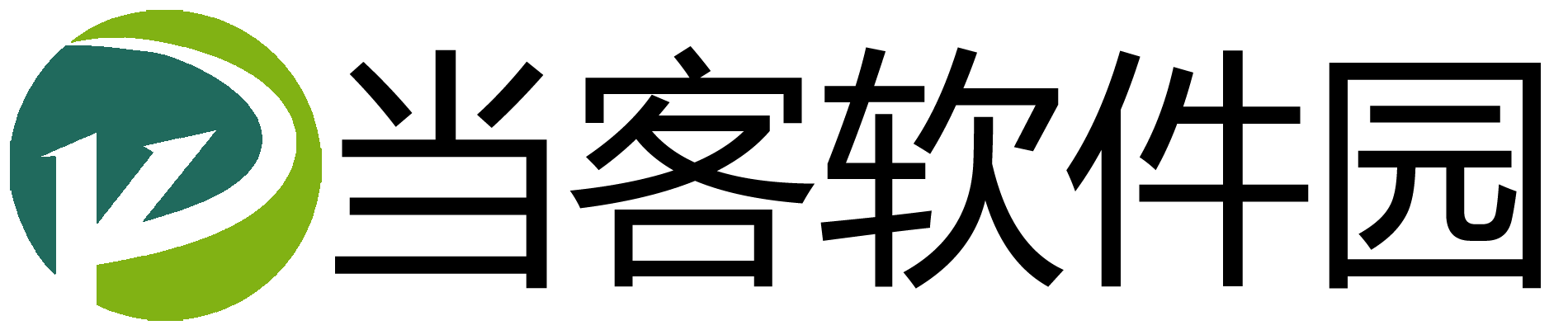
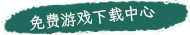
时间:2022-06-29 10:55:42
发布者:bajie
来源:当客下载站
Win11 KB5014697更新失败安装错误 - 0x800f081f怎么办?最近有很多小伙伴反映在安装2022-适用于 Windows 11 的 06 累积更新,适合基于 x64 的系统 (KB5014697)时,遇到安装错误 - 0x800f0982,遇到同样问题的小伙伴快来试试看吧。
解决方法
方法一:安装离线更新补丁
下载对应的离线更新补丁KB5014697,采用离线更新的方式。注意:.cab格式的更新包,应采用Dism++来安装更新。
方法二:
1、启动开始菜单,输入 “cmd”,右键以管理员身份运行,然后依次执行以下命令:
SC config wuauserv start= auto
SC config bits start= auto
SC config cryptsvc start= auto
SC config trustedinstaller start= auto
SC config wuauserv type=share
net stop wuauserv
net stop cryptSvc
net stop bits
net stop msiserver
ren C:WindowsSoftwareDistribution SoftwareDistribution.old
net start wuauserv
net start cryptSvc
net start bits
net start msiserver
重启设备,再次尝试更新 Windows,看一下是否还会提示错误。