系统之家装机大师 V1.5.5.1336 官方版
系统之家装机大师是专为小白用户打造的装机工具,操作简单,适合32位和64位的电脑安装使用,支持备份或还原文件,也能通过系统之家装机大师,制作U盘启动盘,智能检测当前配置信息,选择最佳的安装方式,无广告,请大家放心使用。
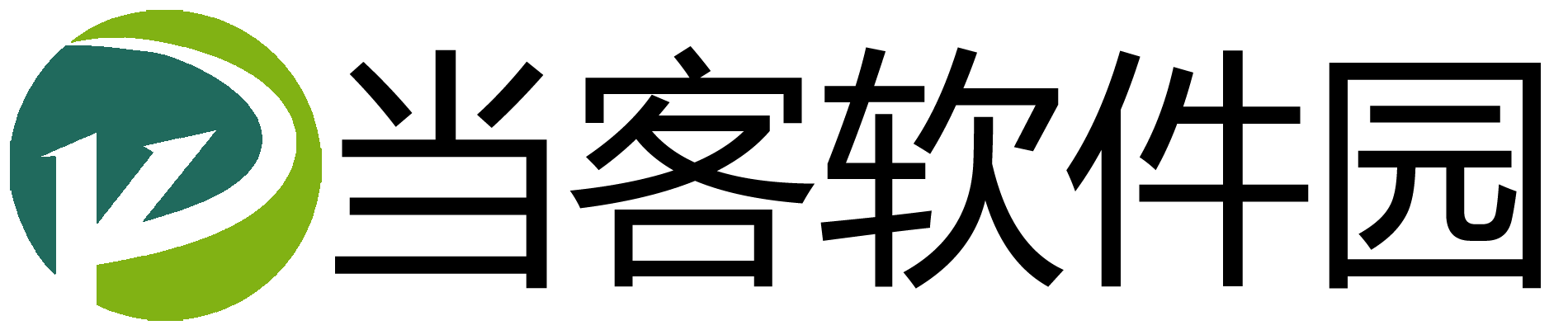
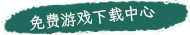
时间:2021-11-20 10:43:11
发布者:majing
来源:当客下载站
最近有用户反映在使用Win10系统时遇到了些问题,不知道该怎么解决,电脑提示你的Windows许可证即将过期,遇到这种情况该怎么办呢?针对这一问题,本篇带来了Win10电脑弹窗显示:你的Windows许可证即将过期的解决方法,分享给大家。
你的Windows许可证即将过期解决方法
1、在电脑桌面上右键创建一个文本文档;
2、在文档中输入slgr/skms kms 03k org,slmar/ato代码;
3、然后保存文档;
4、回到桌面将文档右键重新命名;
5、把文档后缀改为.bat后回车;
6、双击此程序;
7、等待完成;
8、出现此提示成功。